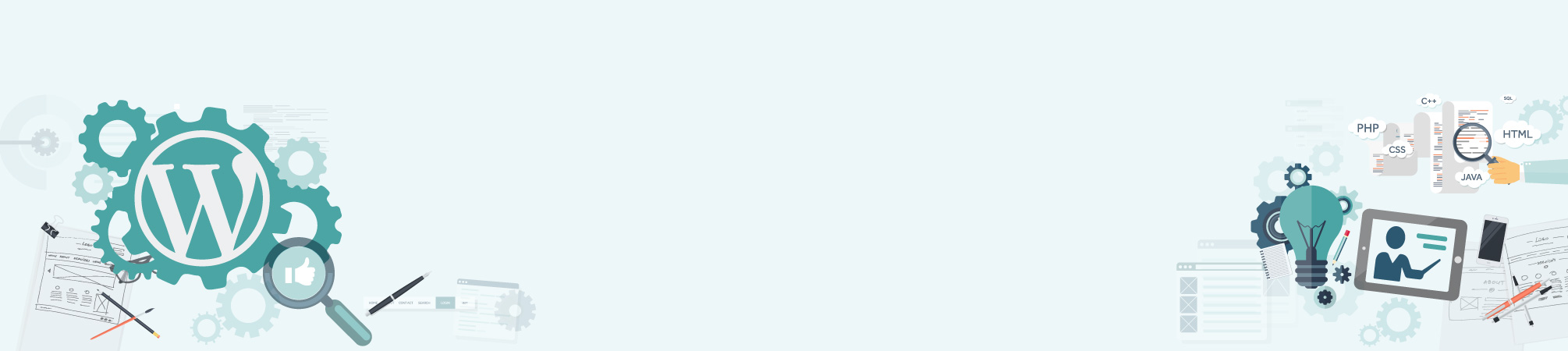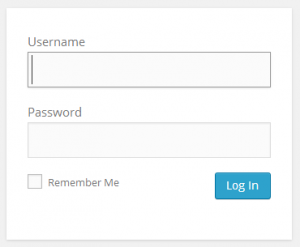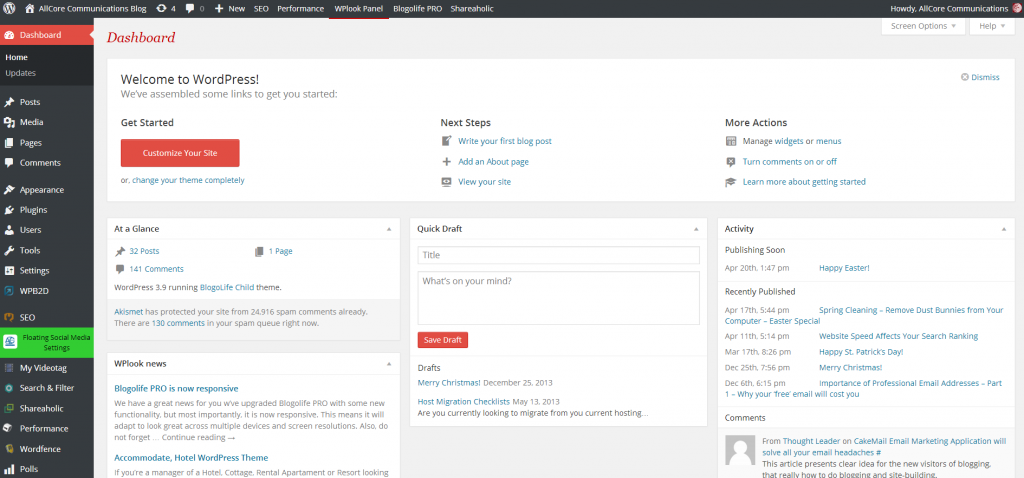You’ve hired us to design you a new WordPress website and it is now up and running and we handed the reigns over to you! Now, it’s time to get familiar with your new site and keep it up to date by making changes as you go. Whether you want to be a WordPress pro or just need to get the hang of the basics, you’ve come to the right place. We’ve got you covered from simply logging into your WordPress account, making changes to a page, to publishing your first post — and then some.
All of our tutorials can be found here on our blog under the Category “WordPress Tutorials”. If you do not see something you need help with simply send in a request for a tutorial and we will try our best to get it up as soon as we can.
Our first tutorial will be on “How to log into your WordPress Dashboard”. It is one of the most important things to know as you will not be able to make any changes to your site if you cannot access your account.
Login to your WordPress Account
Logging into your WordPress account is as easy as logging into an email account. All you will need is your URL, username and password.
Follow the steps below to login to your WordPress Account:
- Go to your WordPress Login screen; it will be your Domain URL with the extension /wp-admin added to the end. An example of what it will look like is below. (Remember to replace YOURDOMAIN with the your own domain name)
*Note if WordPress was installed in a sub-directory it would look something like this www.YOURDOMAIN.com/blog/wp-admin (blog is whatever subdomain used.)
The screen that comes up should look like this:
- Input your username and password, click “Log In” and your WordPress dashboard page should load. Your Dashboard should look similar to the image below.
Now that you are logged in you’re ready to have some fun!