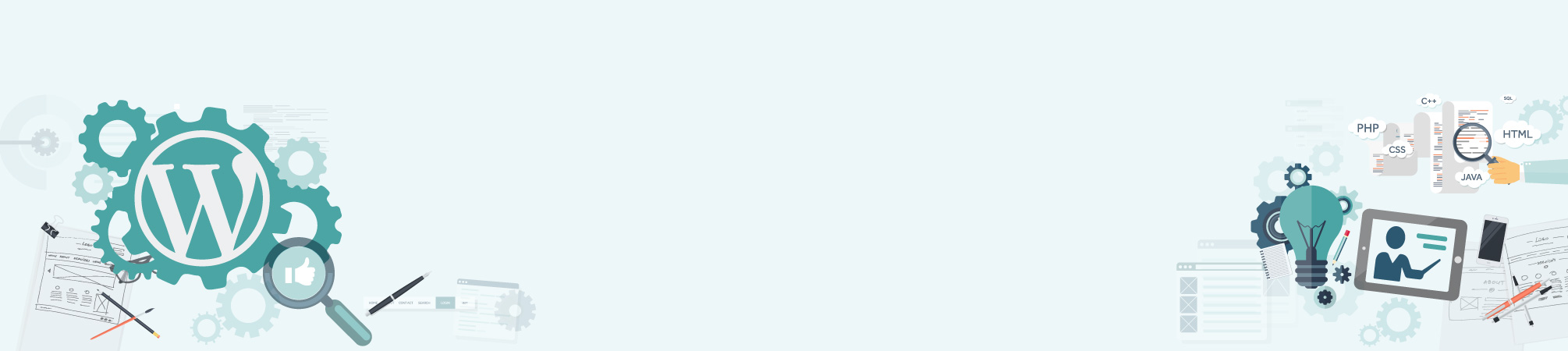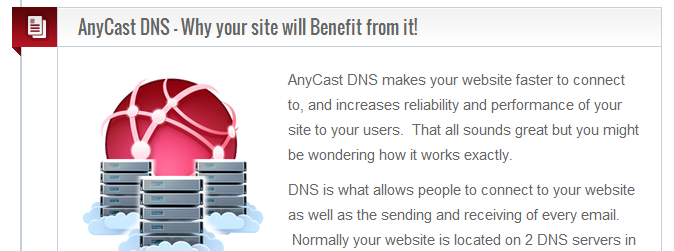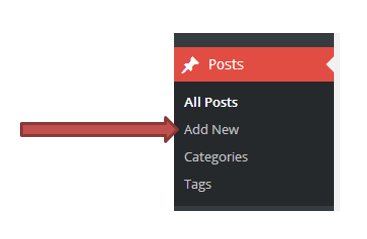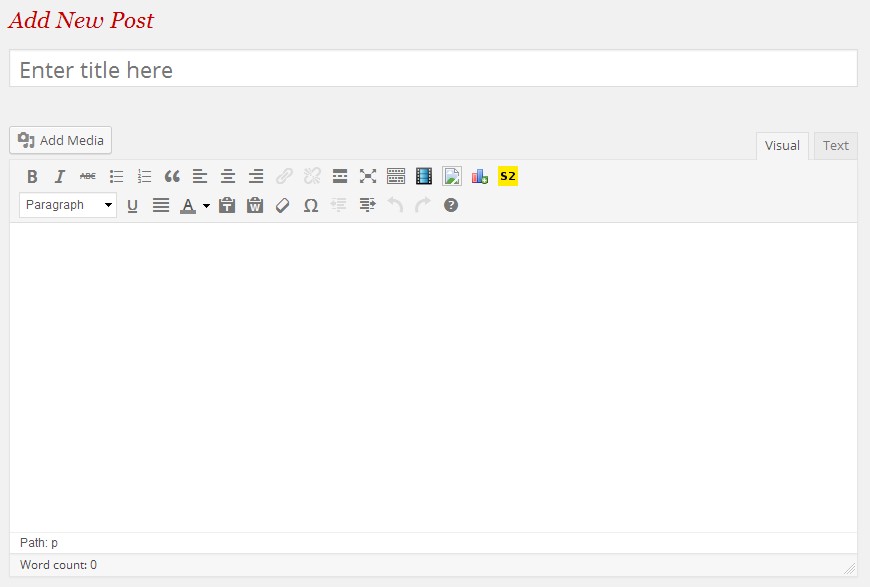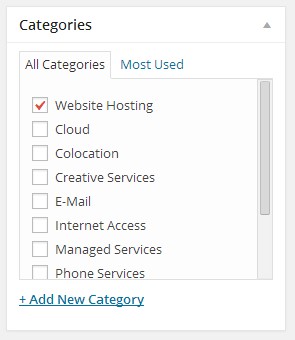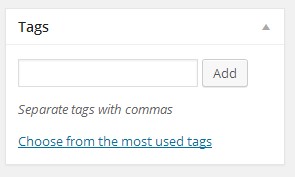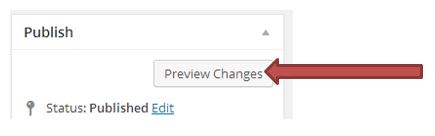Having a blog is a great thing whether it is for your business or your own personal site. However in having a blog that means you need to be writing and posting blog posts on a regular basis. You want your blog posts to be interesting with a meaningful purpose. You want your readers to feel like it was worth their time to read your blog post, and that they got something out of reading it so they come back next time and possibly even tell others about it. Keep reading to find out how to write a blog post that does just that?
One thing to never do is just write up a post quickly and publish it right away. Each post on your site needs to be looked at as an opportunity to bring in new clients, users, and followers (whatever your objective is). You should be planning each blog post, doing research, deciding on the purpose of the post and picking a keyword phrase you are going to focus on. You need to be thinking about not only getting your message across but also how well it will rank and be found by users on the internet.
Here we will give you some guide lines and steps on:
How to Write a Blog Post
1. Log In to your WordPress Account.
2. Once in your WordPress Dashboard click the tab on the left labelled “Posts”.
3. Then click “Add New” from the sub-tab menu. This will bring up the New Post screen where you will compose your blog post.
4. Enter your title; it should be creative, something that will sum up your blog post and be captivating at the same time. You want it to entice visitors to read the entire post. Try not to use the same title twice.
5. Write your post content. You should have planned your content ahead of time, done research and decided on a focus keyword phrase to use throughout your post. Keeping your content interesting can be tricky over time. There are a few formats that attract people to read posts:
- How to documents
- Top 10 reasons why you should do something
- Articles that have an incentive right in the title
Format your content by adding bold and italic to emphasize important aspects of your post to attract your readers’ eye to that area. You can also write blog posts ahead of time and schedule them to post on a later date. Read our Tutorial on Scheduling a Post.
6. Add images to your post, this will help make your post interesting and break up content (no one likes to just read a bunch of text, many learn better with images). If you do not know how to do this read our Tutorial on Adding Images to a Post or Page.
Make sure to click “save Draft” throughout this process in case something happens. You don’t want to have to start from scratch.
7. Check your in-page Analytics. Once you are done writing your first draft of your blog post you should check the SEO to see how well the page is optimized for search engines. If you do not already have an SEO plugin you should install one. I would recommend “WordPress SEO by Yoast”. Click the “General”tab and fill in the “Focus Keyword” you are using for this blog. It will then tell you how well your post ranks. Enter your SEO Title and Meta Description.
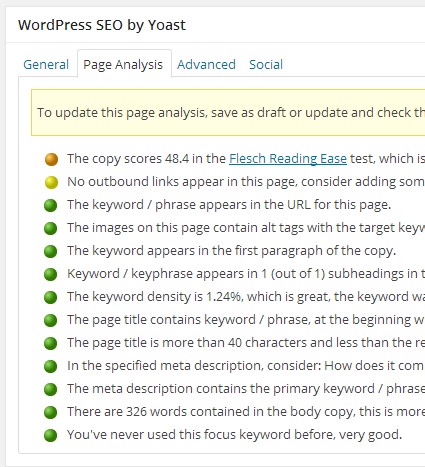 Then click the “Page Analysis” tab. Here it will tell you how to improve your post by having a proper optimized permalink, keyword usage, making sure your images are compliant to web standards, link usage and much more.
Then click the “Page Analysis” tab. Here it will tell you how to improve your post by having a proper optimized permalink, keyword usage, making sure your images are compliant to web standards, link usage and much more.
Note: A green icon means that area is good and a red icon mean you need to improve
8. Once you are done optimizing your page you should assign the blog post to a Category and add tags to your blog post if necessary.
Tag sparingly – “Less is More”; only add tags if it will be beneficial to finding the post easier, not all posts need to have tags.
9. Preview your post by clicking “Preview Changes”. Read your post over and make sure it flows properly and look for any errors. Check to make sure all your links work properly.
10. Once you are satisfied with your post you are now ready to “Publish” it to your website. Remember if you’re writing your posts ahead of time you can schedule it to publish at a later date.
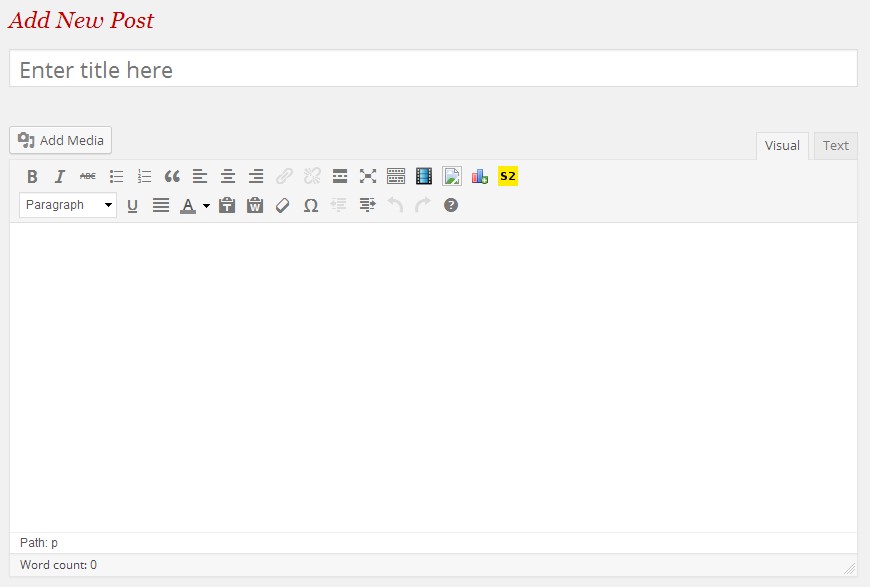
There you have it, you have just written and published an effective blog post. Follow these steps each time you write a blog post and you are headed in the right direction on gaining new users. Note: Not all post fields are covered here. You can find a list that describes all the post fields in detail on the WordPress codex site.