 Do you stare at a computer screen all day, go home and think you’re going to relax and then what; surf the web, play on your phone, or watch some TV? Your body might be relaxing but your eyes are not. Could staring at screens all day be causing damage to your eyes, causing Computer Vision Syndrome (CVS)?
Do you stare at a computer screen all day, go home and think you’re going to relax and then what; surf the web, play on your phone, or watch some TV? Your body might be relaxing but your eyes are not. Could staring at screens all day be causing damage to your eyes, causing Computer Vision Syndrome (CVS)?
What is Computer Vision Syndrome?
CVS is a group of vision problems that develop from extended use of the computer or other screen types. Our eyes naturally focus on three-dimensional images better than two-dimensional ones. Viewing a computer screen is harder on the eyes than if you were reading a book because the letters on a screen are harder to perceive and depending on the background contrast level, it could cause our eyes to strain even further to try to make out the words.
CVS may also be caused by:

- poor lighting
- glare on the computer screen
- improper viewing distances
- poor seating posture
- uncorrected vision problems
- reduced lubrication due to lack of blinking
What are the symptoms of CVS:
- Dry Itchy Eyes: Normal 16-20 times per min but while looking at a screen only 6-8 times per min
- Headaches: Due to poor neck position and eye strain
- Blurry Vision: Due to dirty screen, poor viewing angle, reflected glare, poor quality monitor
- Eyestrain: Tired muscles
- Slow Refocusing: Stressing the muscles, could cause future vision problems
- Neck and Backaches: Poor posture to compensate for poor working environments
- Double Vision: Eyes don’t coordinate with one another anymore, could result in a sever problem
- Colour Distortion: Old monitors do not render colours correctly
How to Prevent and Treat CVS
- 20-20-20 Rule Exercise: Doctors recommend every 20 minutes gaze at a distant object 20 feet away for at least 20 seconds.

- Proper Lighting: Avoid glares, overhead florescent lighting and being directly in front or behind windows. Close curtains and use low wattage light bulbs in your desk/floor lamp.
 Location of Computer Screen: Make sure you adjust your work station to fit your body.
Location of Computer Screen: Make sure you adjust your work station to fit your body.- Reduce Glare: Use a screen glare filter or computer hood. Adjust screen to minimize window or direct light on computer screen.
- Take Breaks: Take a 15 min break after every 2 hrs of continuous computer work away from a screen.
- Blink More Often: It re-wets your eyes to prevent dryness and irritation.
 Seating Position: Adjust your work station to fit to your body according to proper ergonomic standards.
Seating Position: Adjust your work station to fit to your body according to proper ergonomic standards.- Upgrade Equipment: Replace old equipment with high resolution screens. Adjust the display settings on your computer for brightness and contrast.
With all that said Computer Vision Syndrome is something we all need to keep in mind especially if your working on computers all day. We need to adjust our workstations to fit to our bodies, reduce glare and take breaks. If you have any of these symptoms please visit your Optometrist before it develops into something serious.

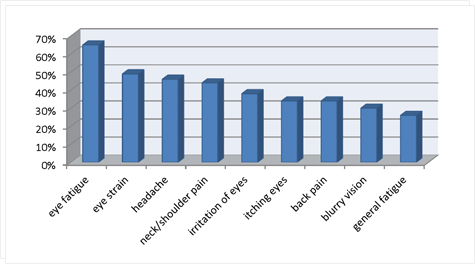

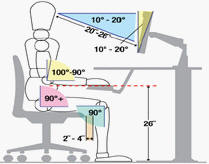 Location of Computer Screen: Make sure you adjust your work station to fit your body.
Location of Computer Screen: Make sure you adjust your work station to fit your body.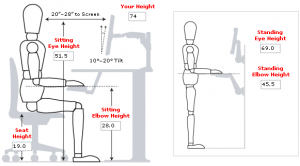 Seating Position: Adjust your work station to fit to your body according to proper ergonomic standards.
Seating Position: Adjust your work station to fit to your body according to proper ergonomic standards.